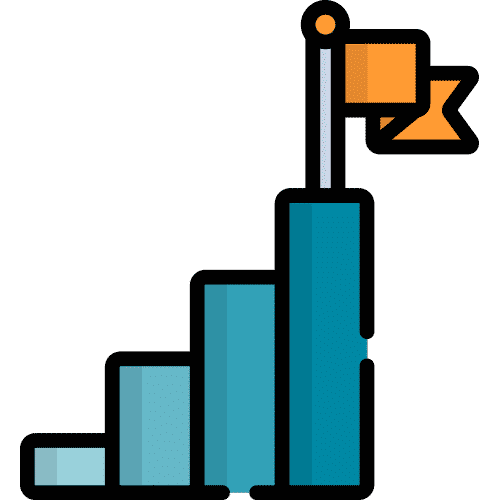Search for answers or browse our knowledge base.
From the Home page, select Talk.
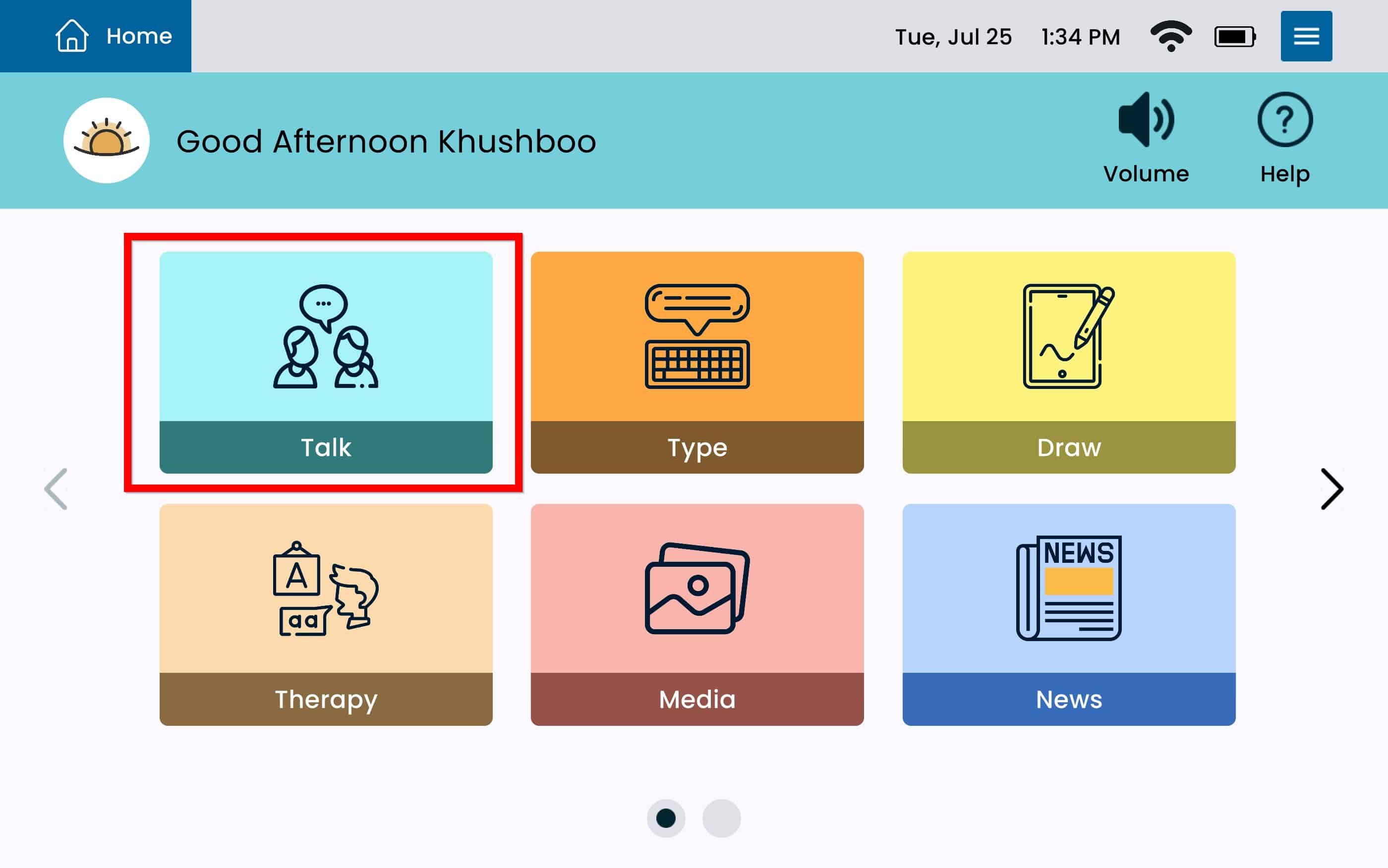
Select Editor from the button bar.
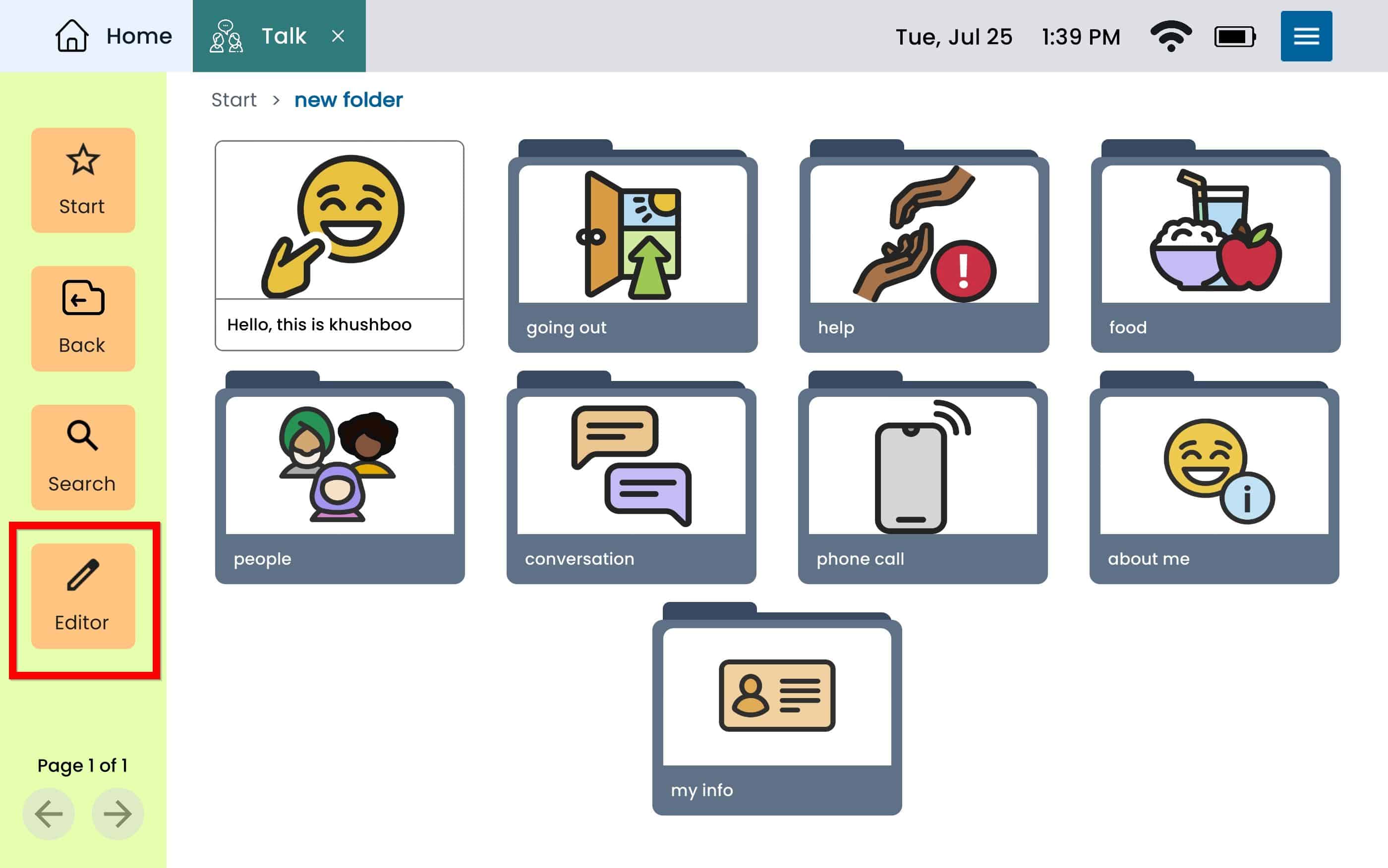
Select Options from the button bar.
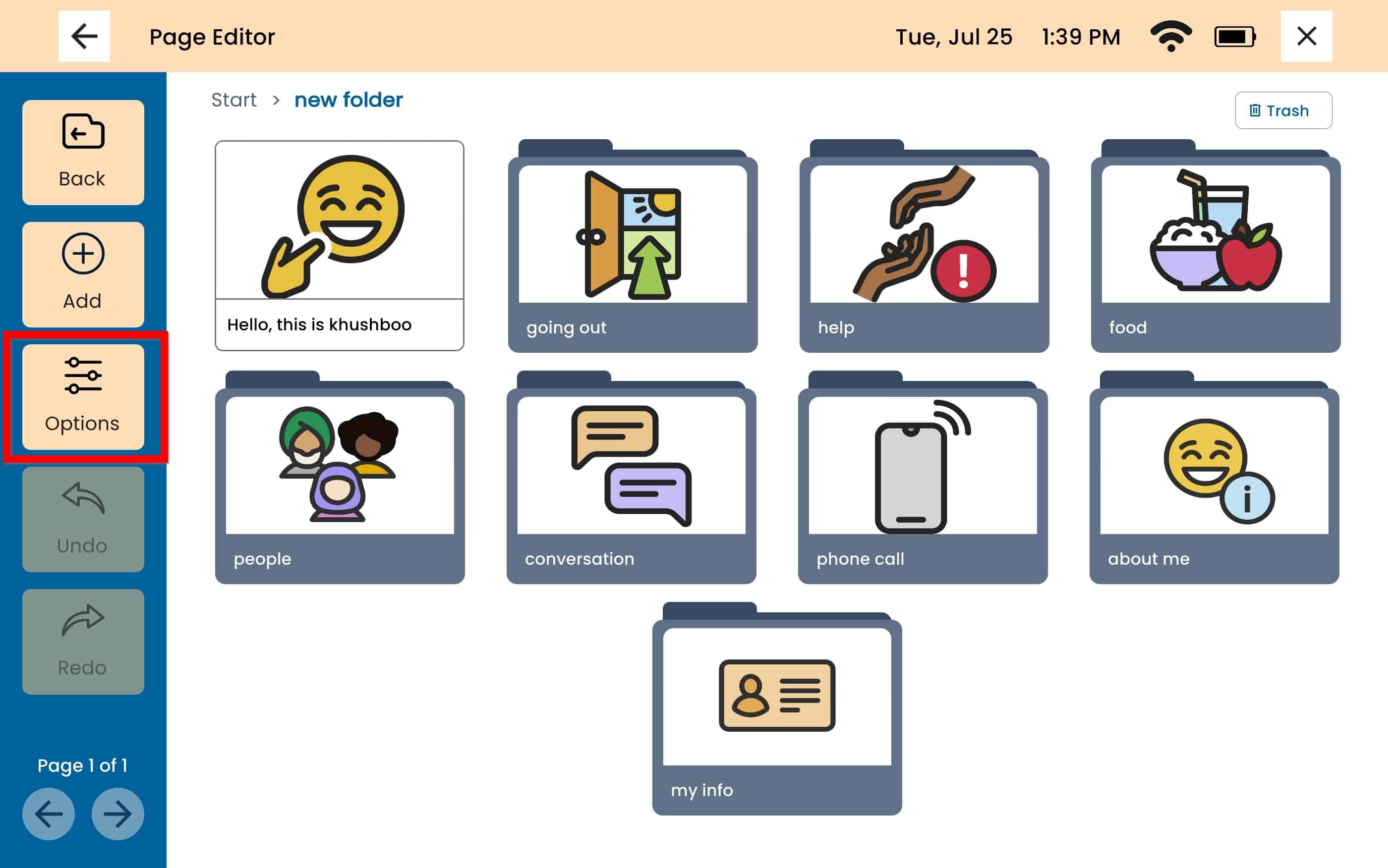
Select the Card or Folder you would like to edit. You will see a checkmark on the top right of the Card or Folder when it is selected.
Please note: The system will only allow you to edit one card/folder at a time. You can not edit multiple items at once.
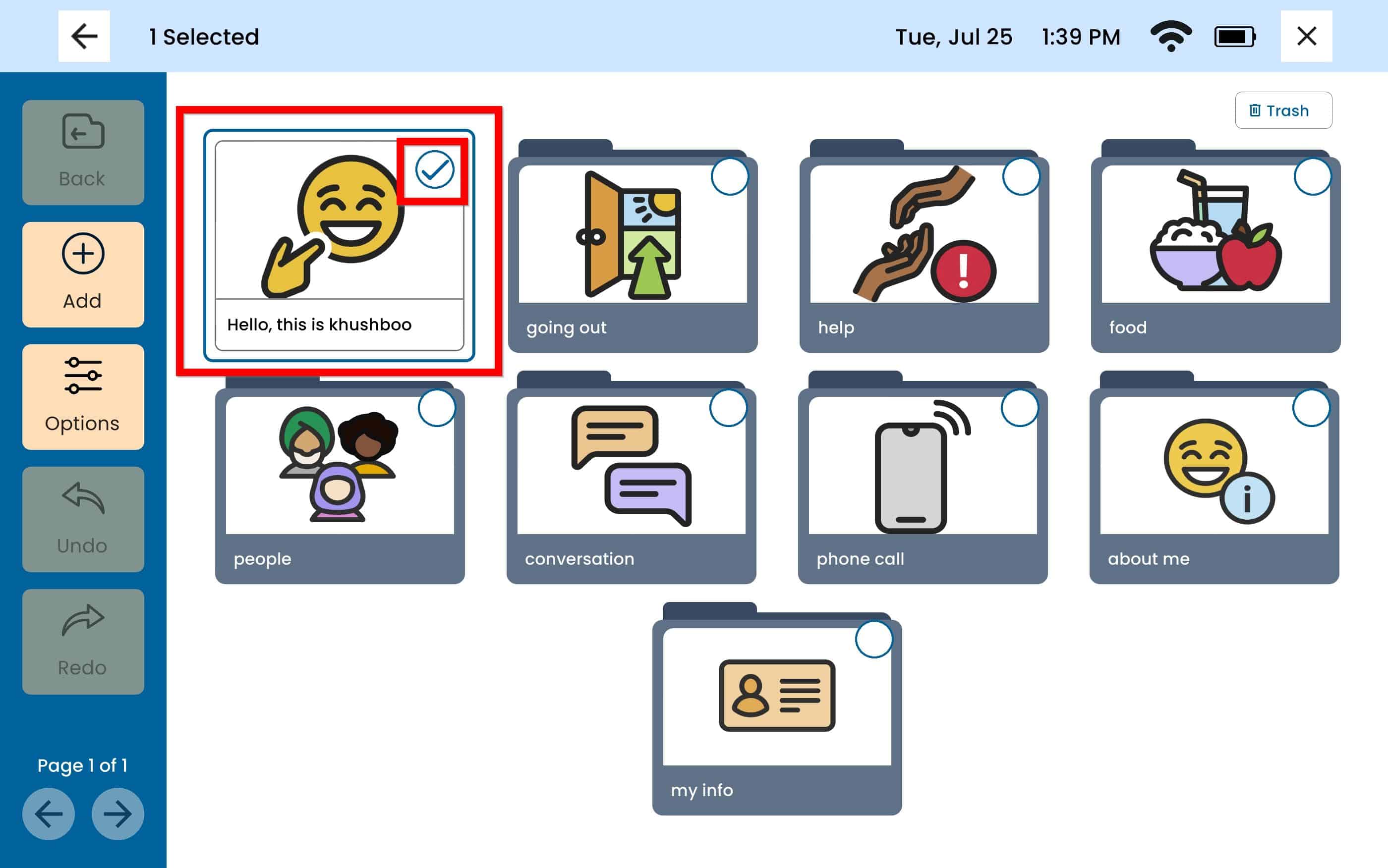
Select Edit from the Button Bar.
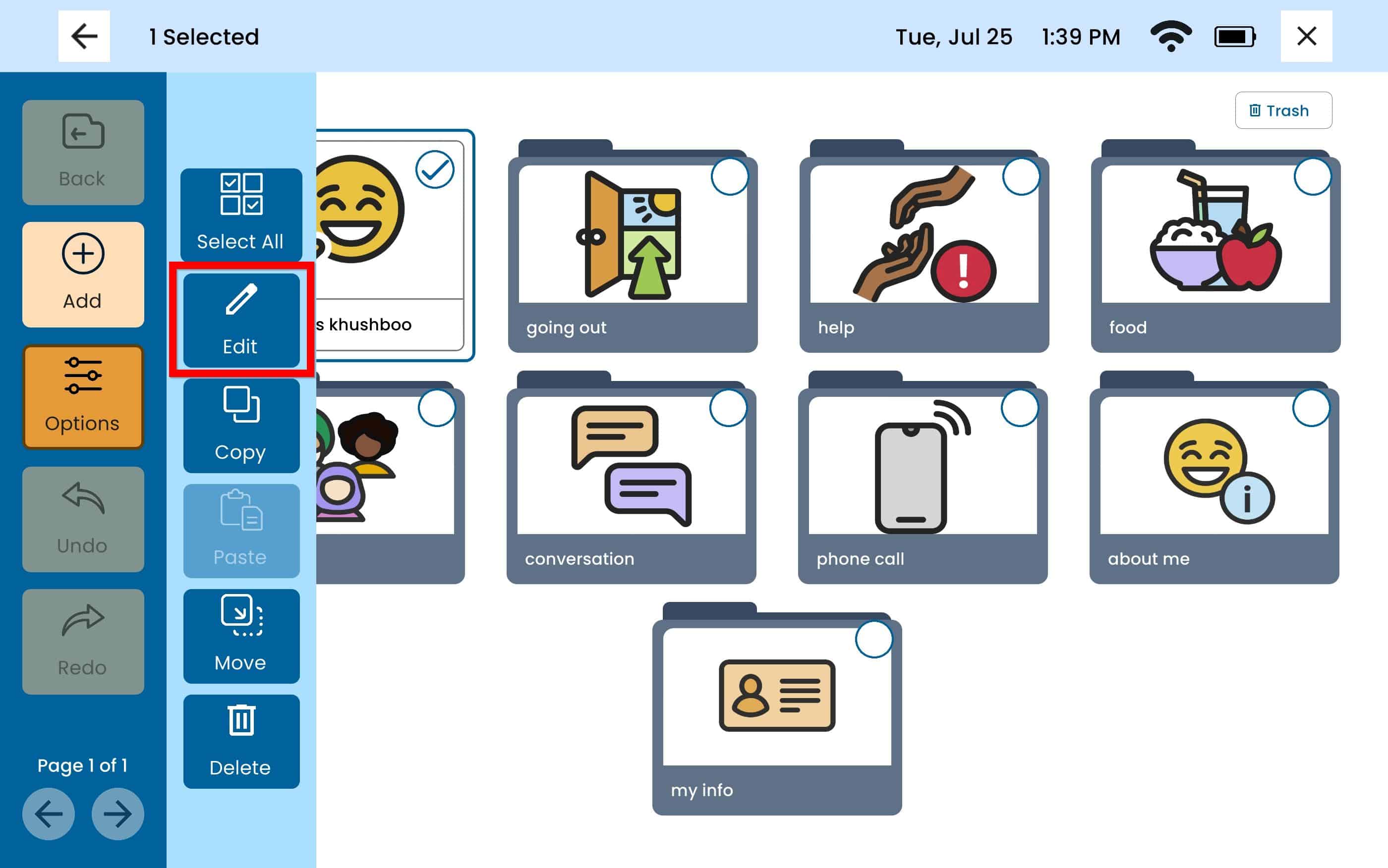
This will open the Card or Folder Editor. Make the desired edits and select Save on the bottom right.
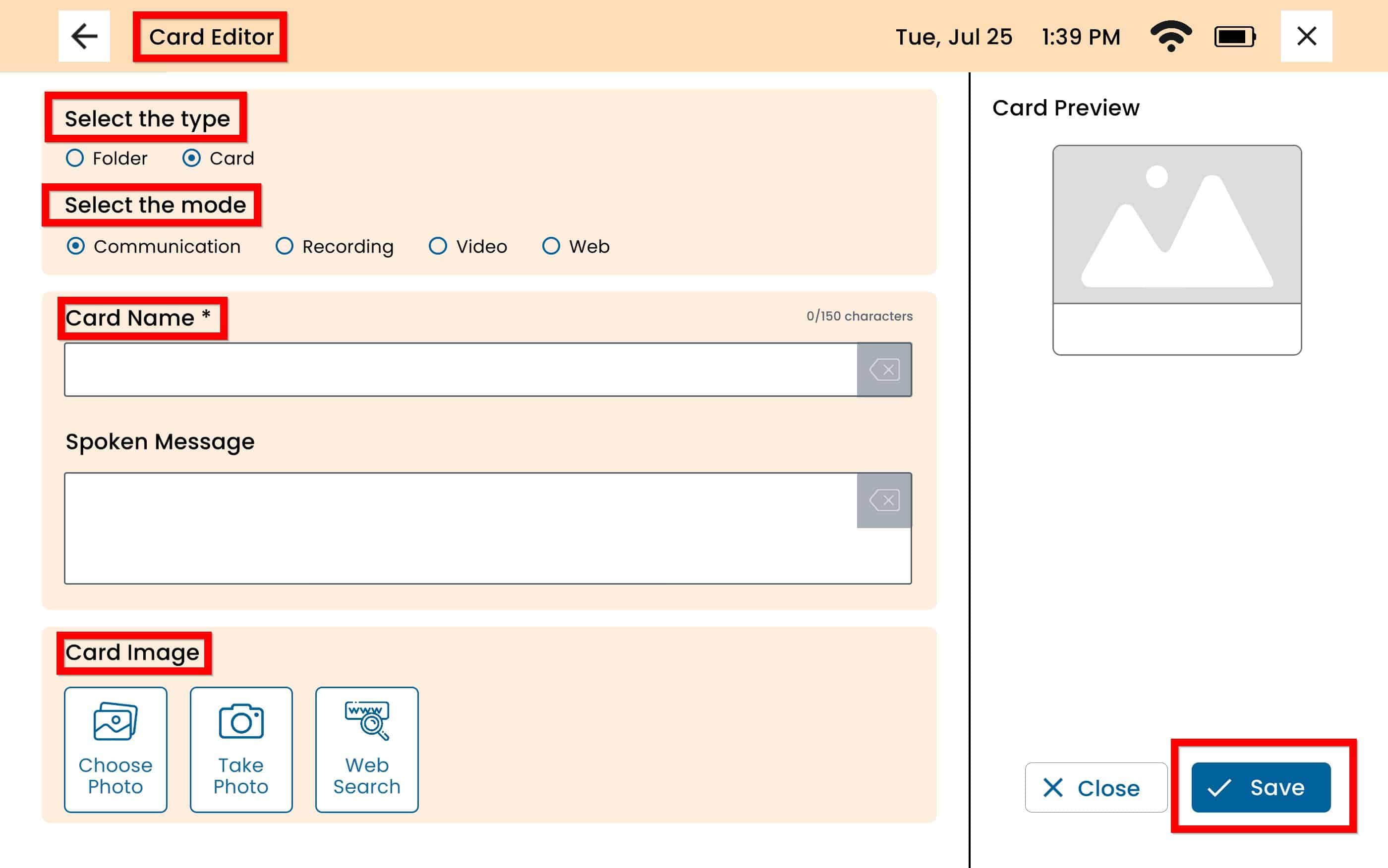
Exit Select Mode by clicking the X on the top right.
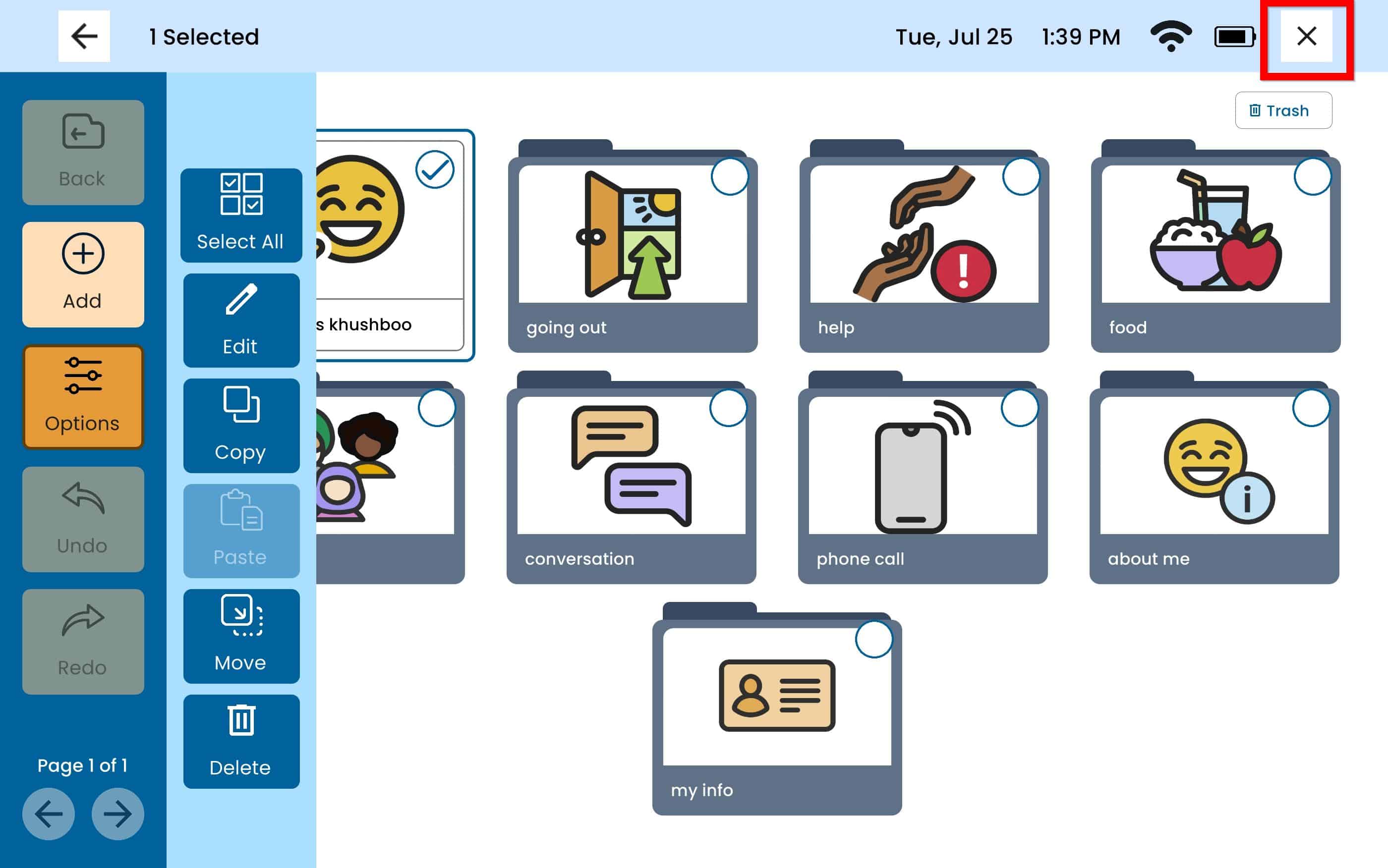
Exit the Page Editor by clicking the X on the top right.
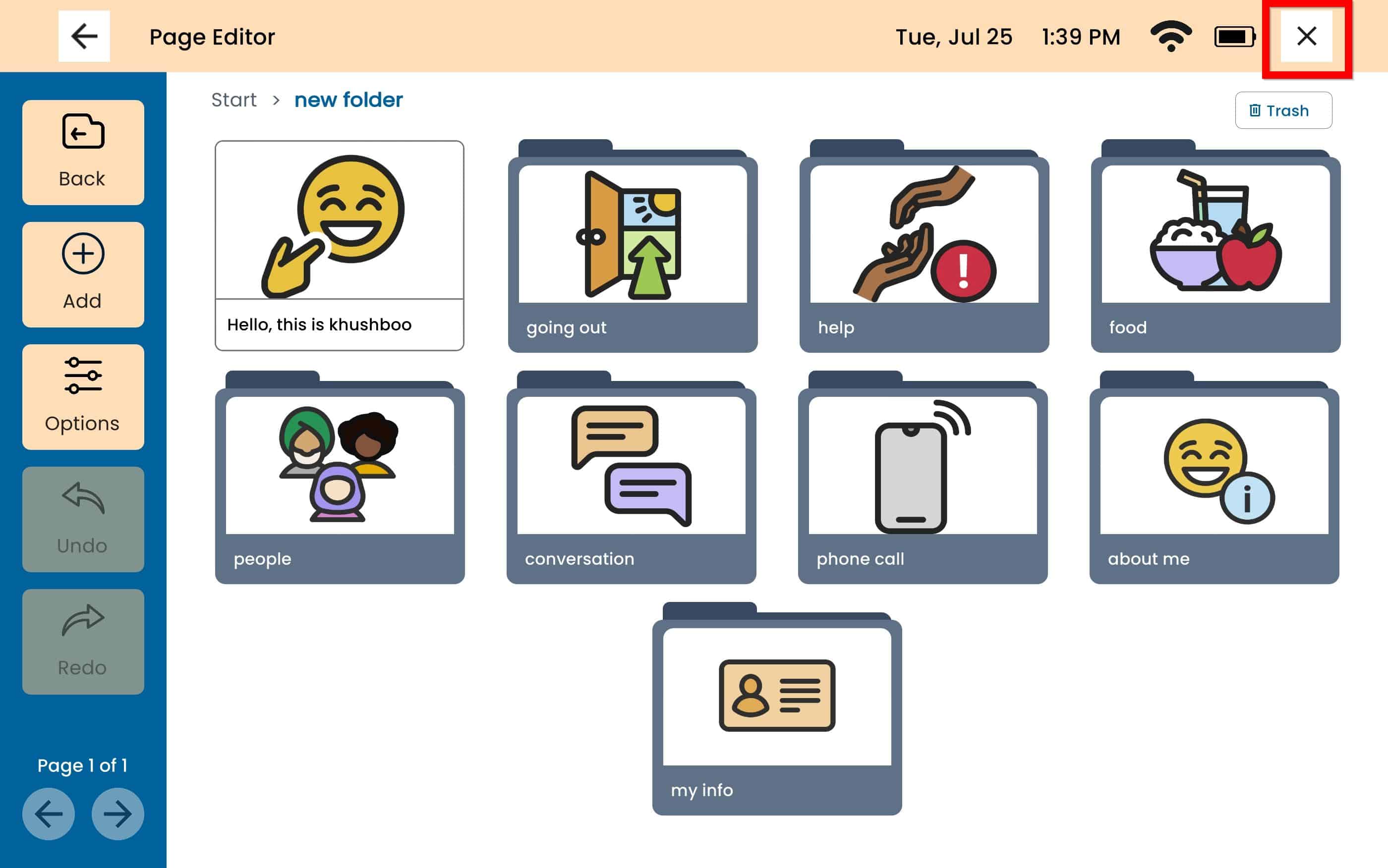
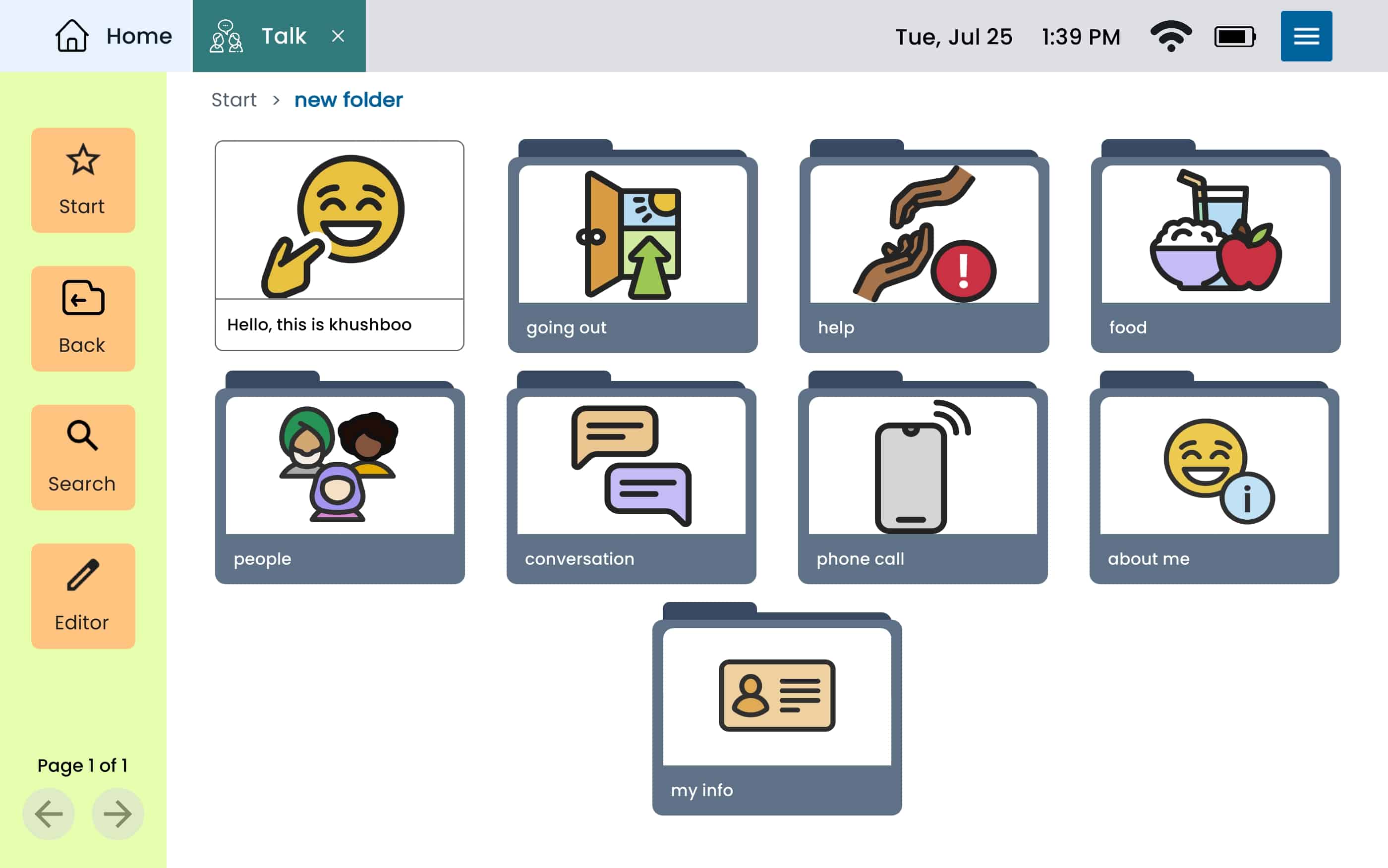
Still Need Help?

Call us now at 888-274-2742, option 5. We are available from Monday to Friday between 8am and 8pm ET. Si, hablamos Español!
You can also click here to schedule an appointment.