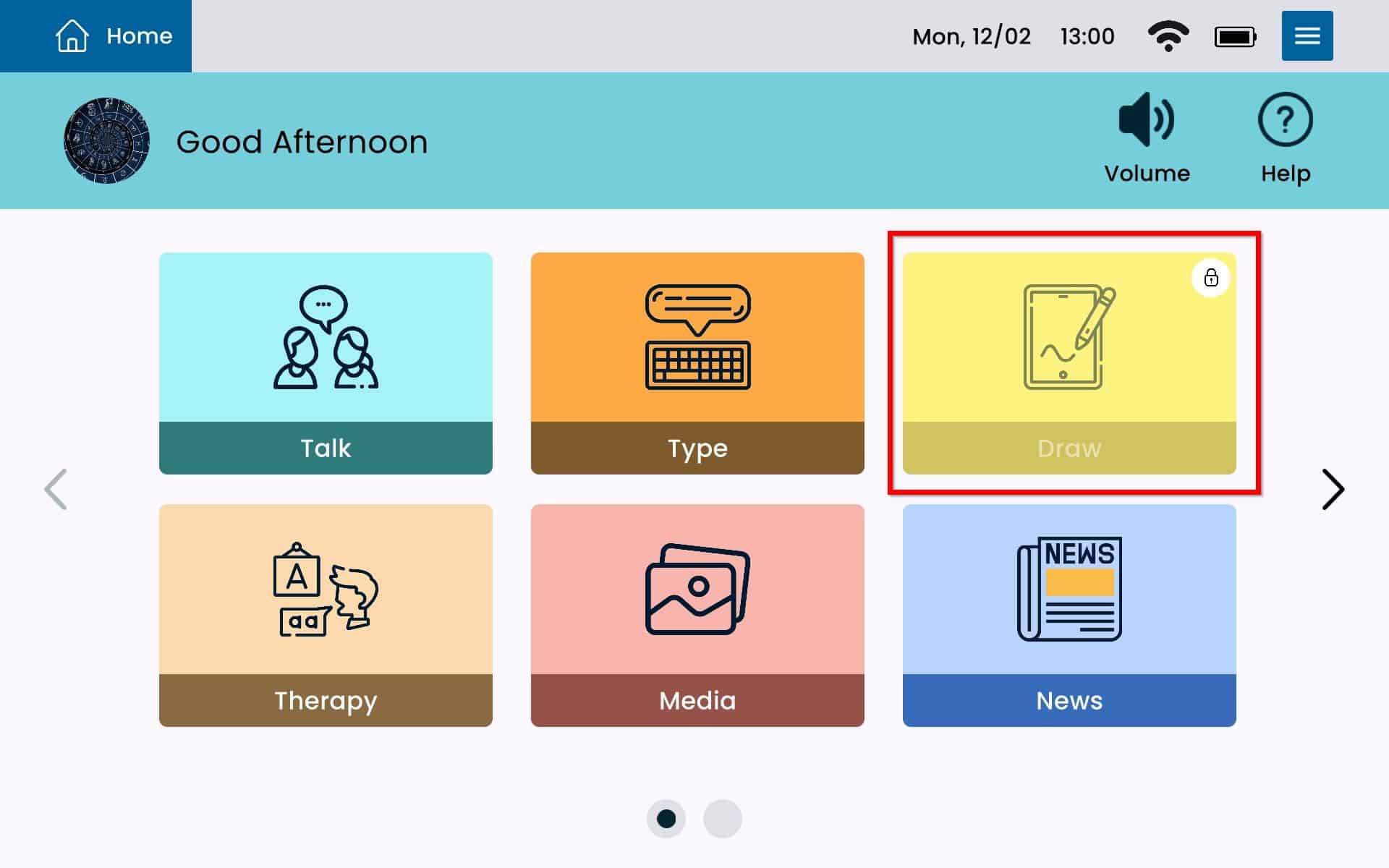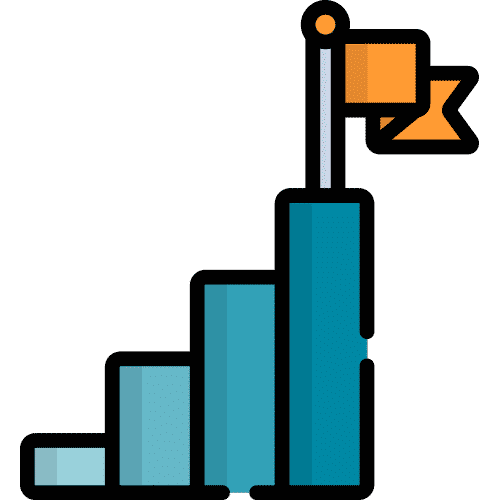How Can We Help?
Search for answers or browse our knowledge base.
Table of Contents
From Home select the Settings Menu Button.
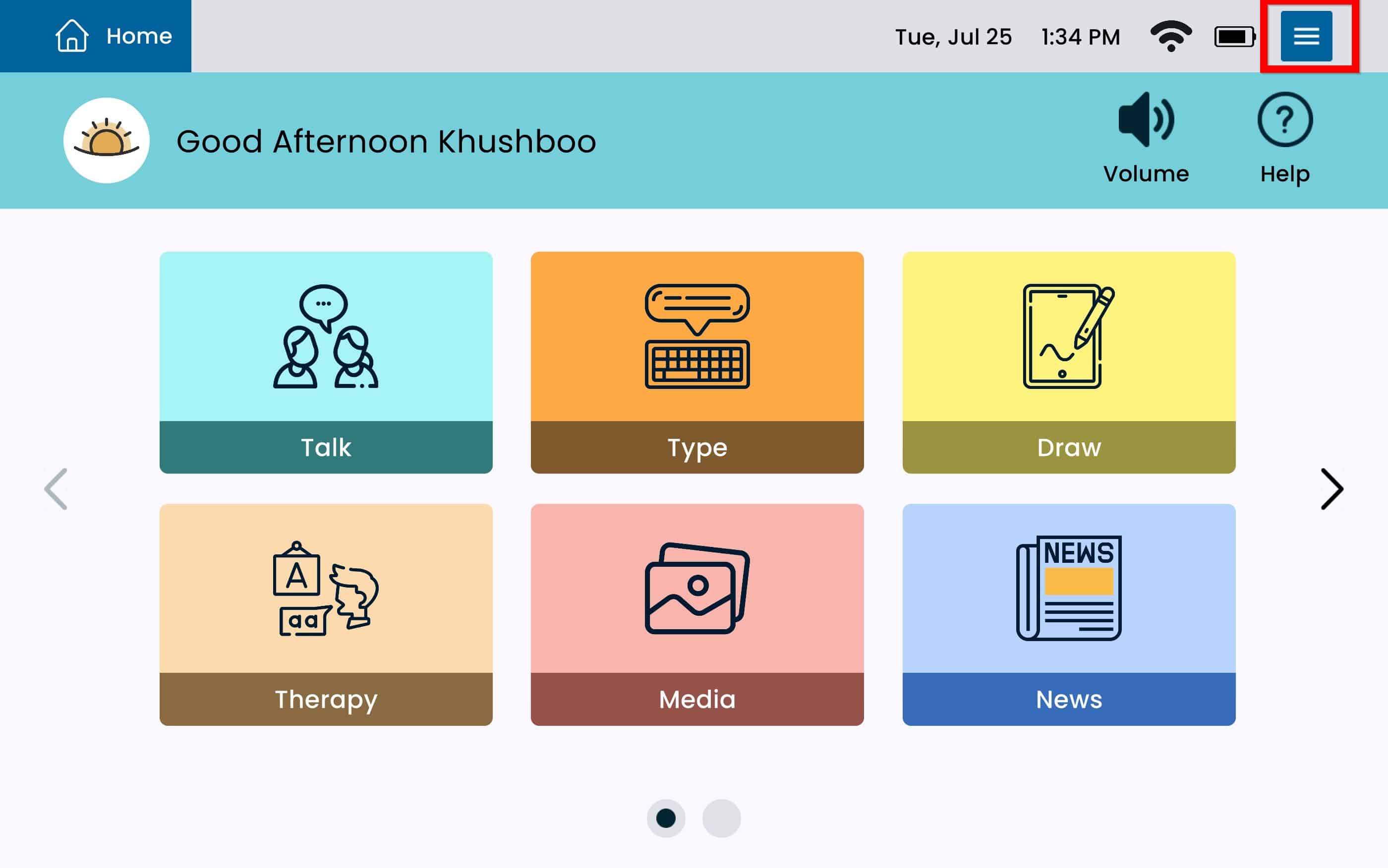
Select Usage Controls from the left panel.
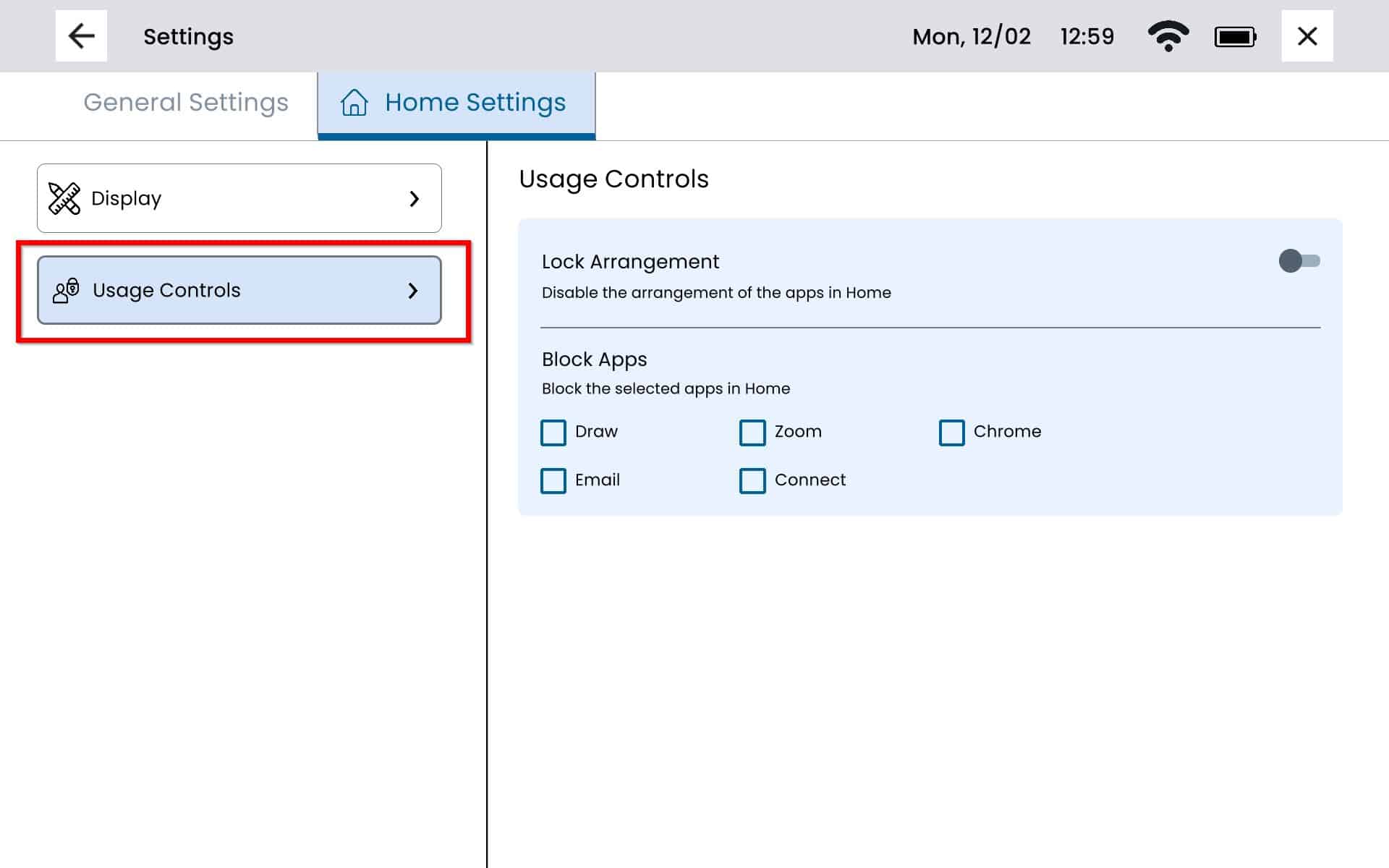
Select the apps you would like to block. All selected apps will display a checkmark. To exit the screen select the x on the top right.
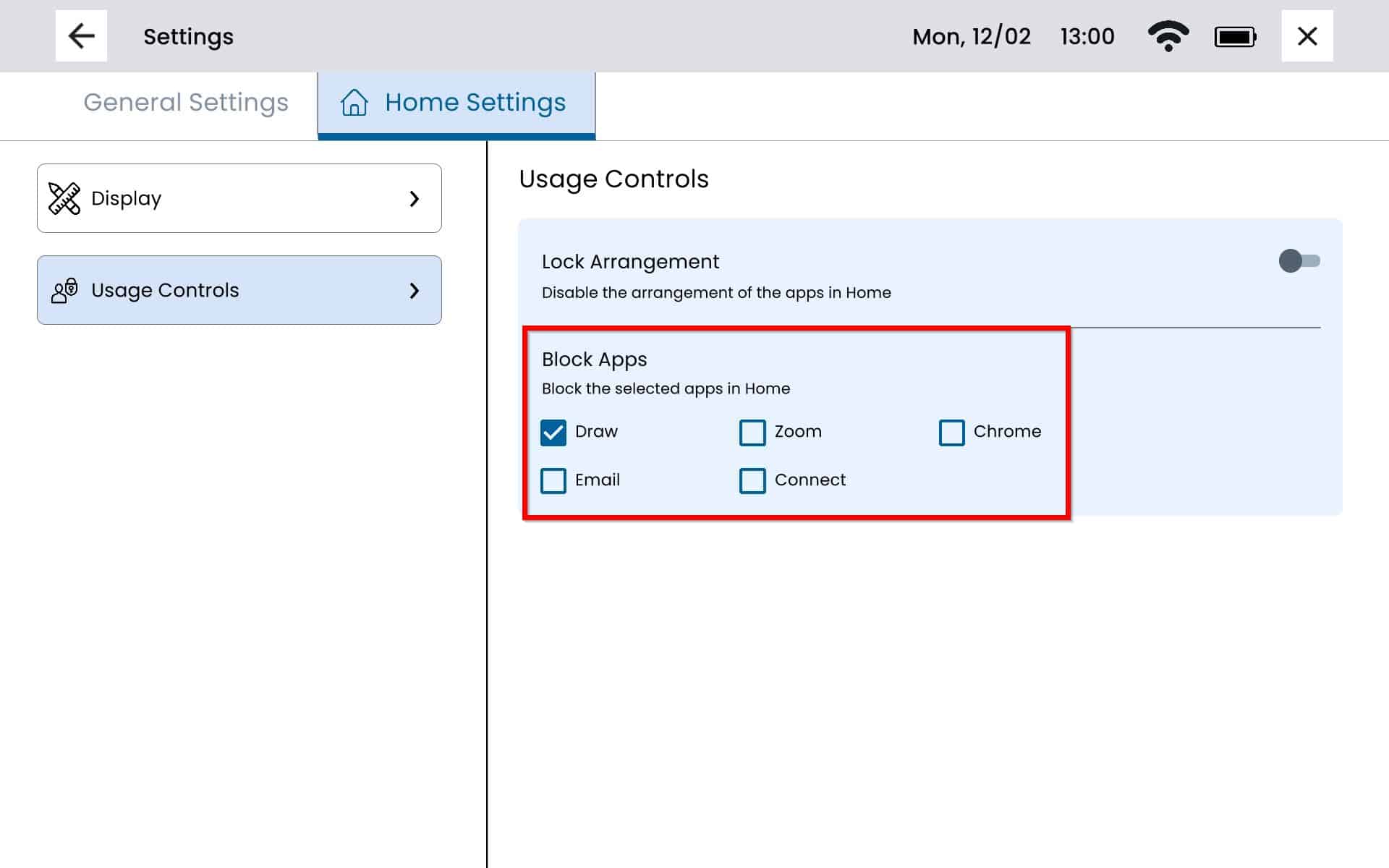
Blocked apps will display a lock icon on the top right of the app tile.