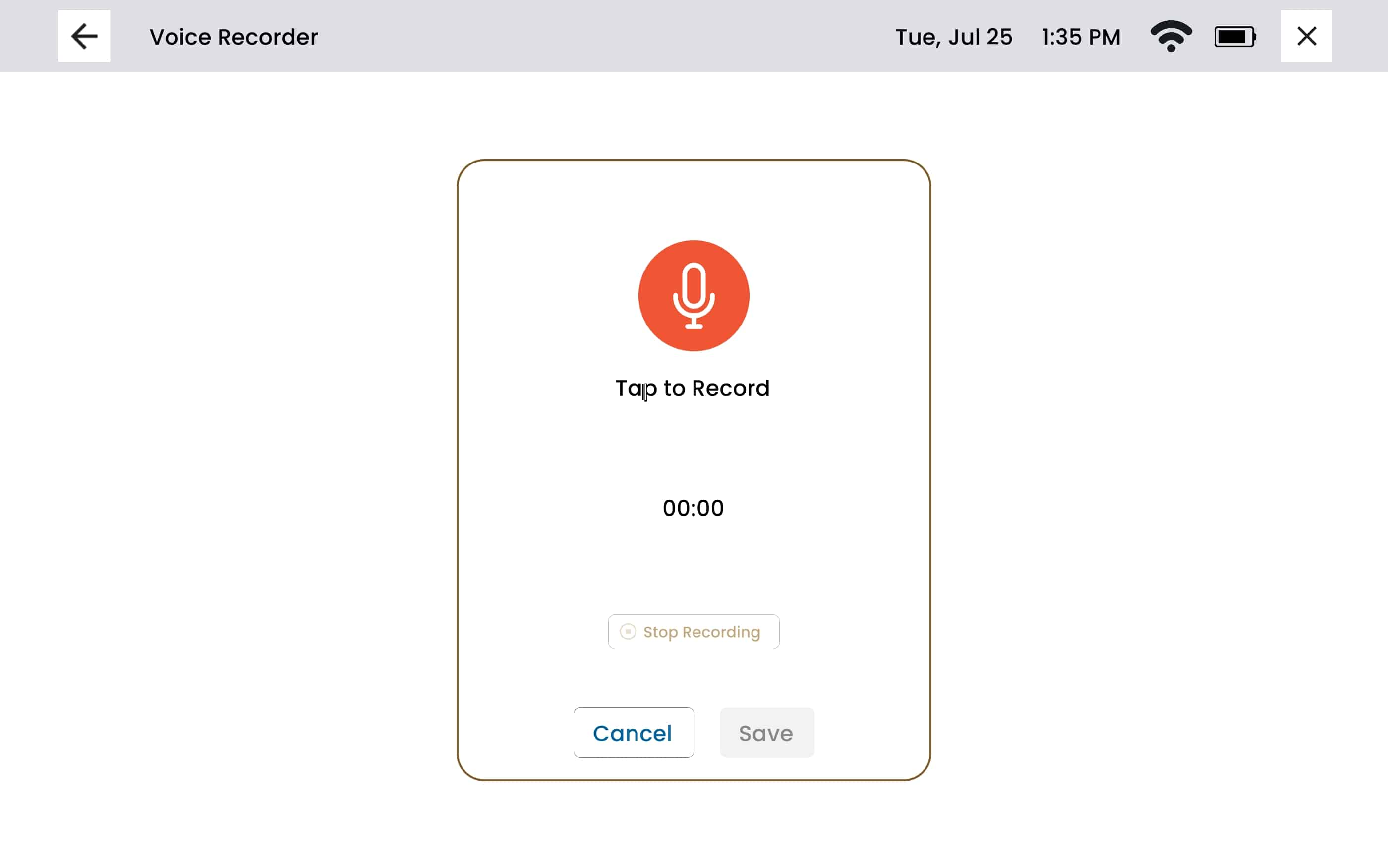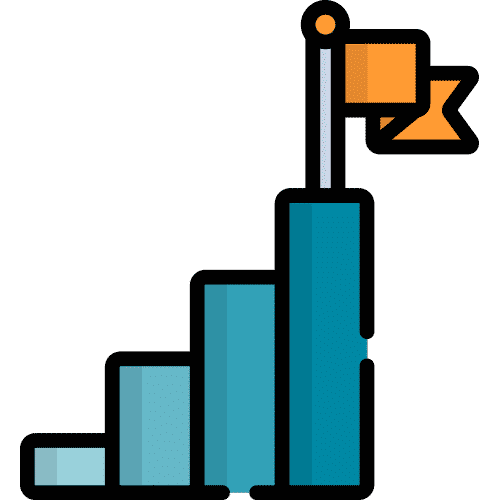How Can We Help?
Search for answers or browse our knowledge base.
Table of Contents
From Home select Media
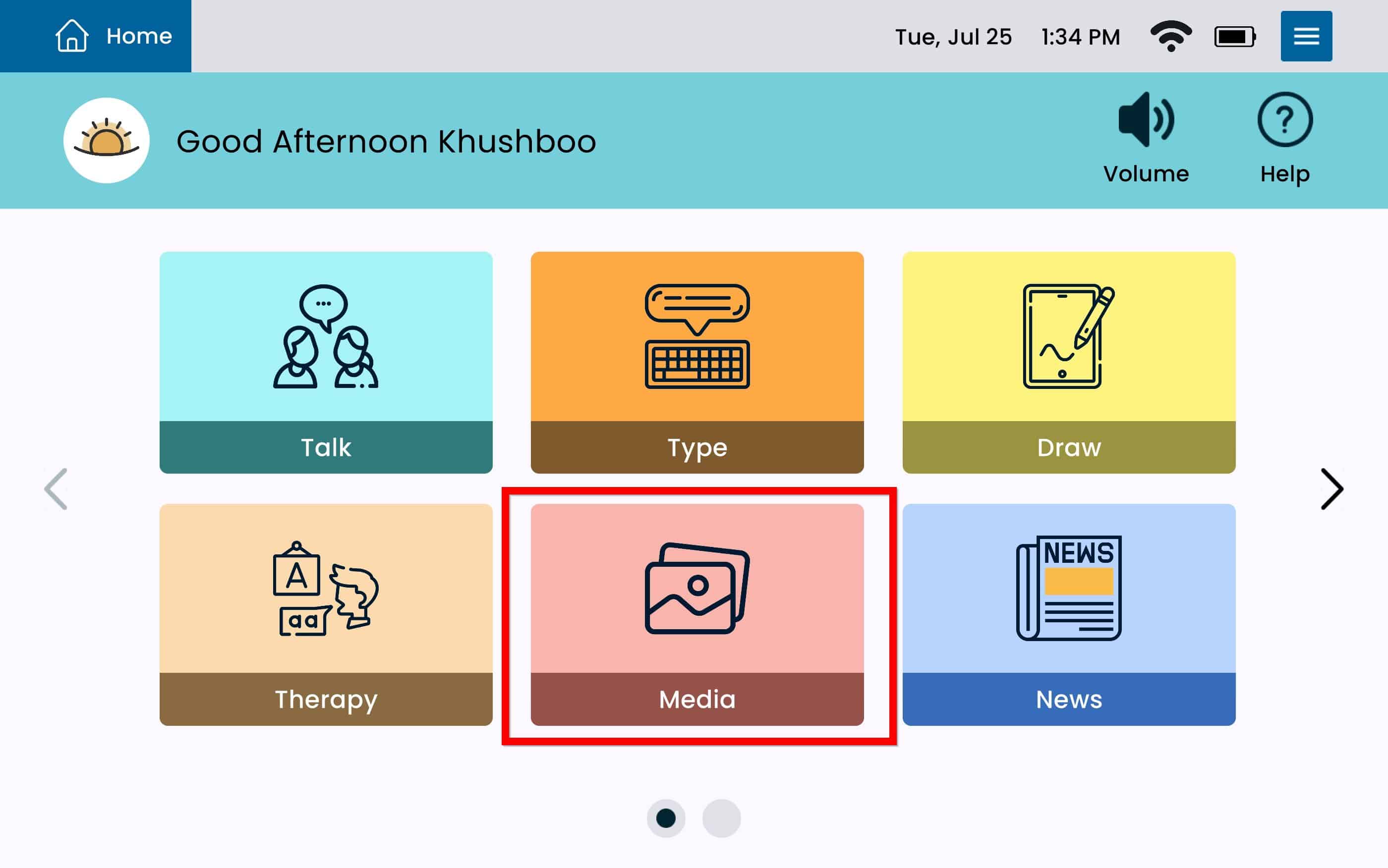
Select Open Voice Recorder
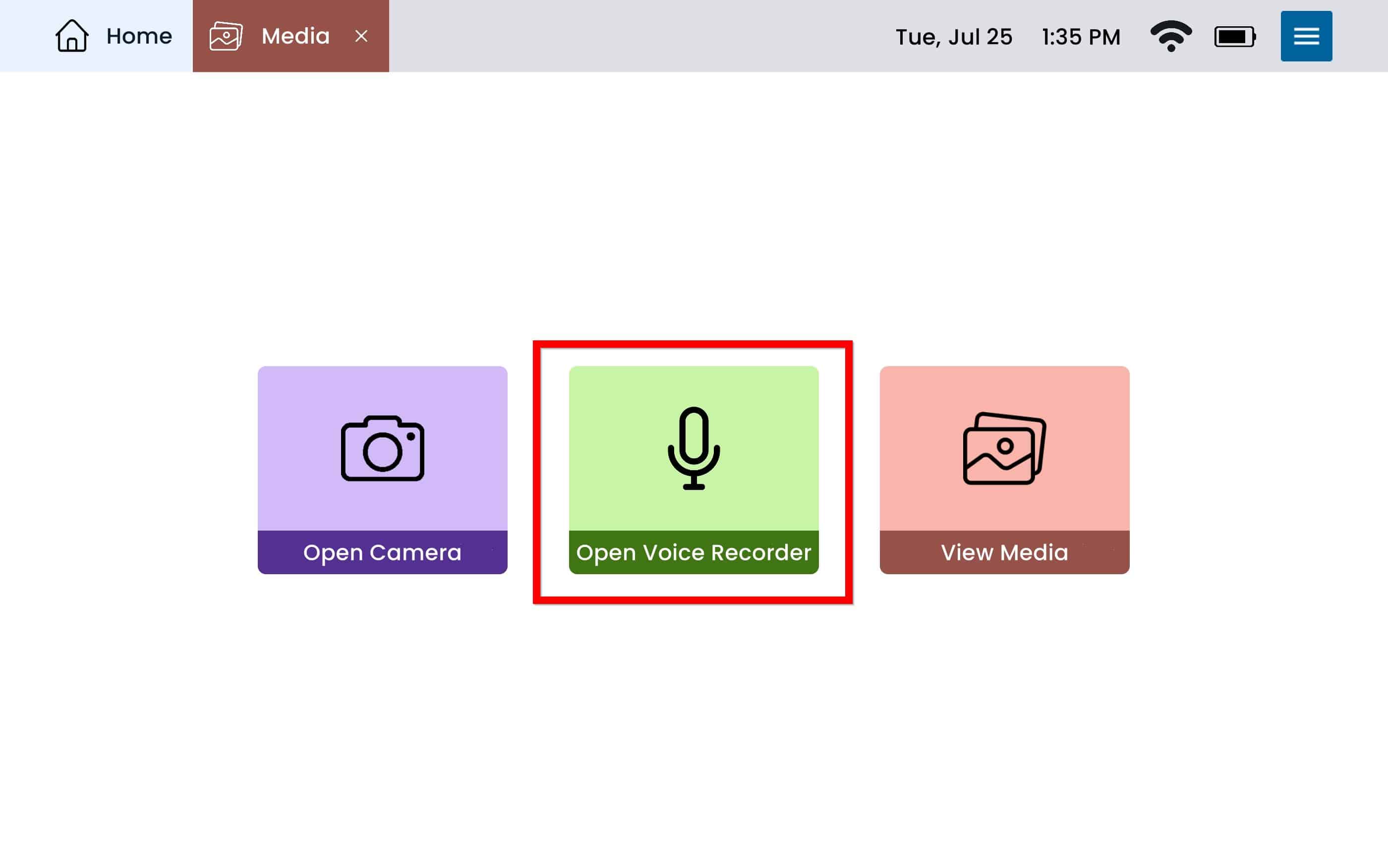
To begin recording, press the red microphone button that says ‘Tap to Record‘.
To stop recording, press the ‘Stop Recording‘ button below the timer.
To save a recording press the blue save button. The device will ask you to name the recording before selecting the blue save button one more time.
All recordings done with the Voice Recorder on the device will be stored in the Media App.