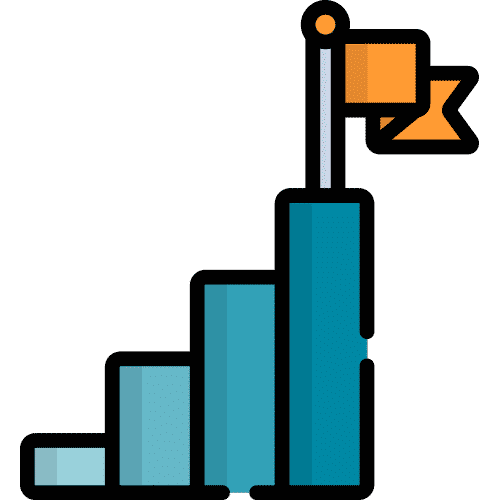How Can We Help?
Search for answers or browse our knowledge base.
Table of Contents
From Home, select Scenes.
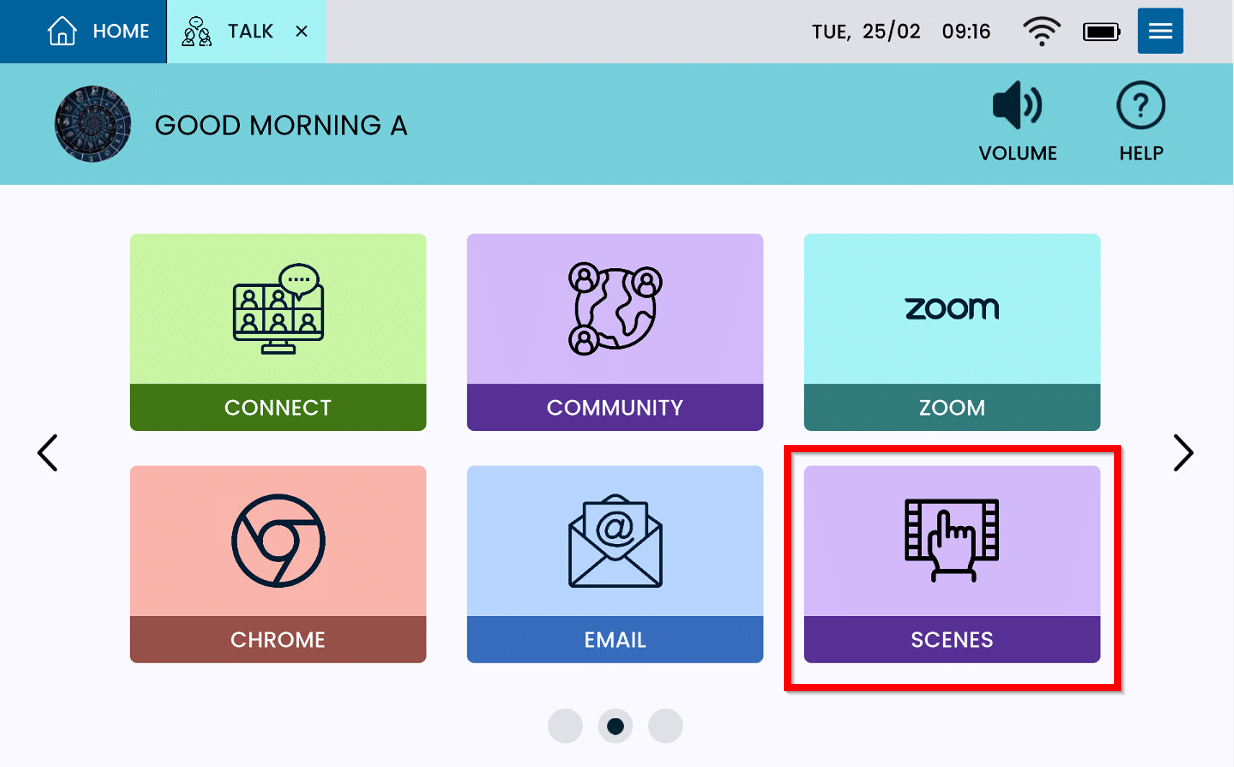
Select Editor.

Select Add.

Under Select the Type, select Scene. Name the scene, select the photo and select Save.

Select Add.

Tap and drag the hotspot to the selected area. Add the label name, select Save.

Once all edits are completed, select Save from the top right corner.

Select Save one more time on the bottom right.

The Scene should now display and be available.